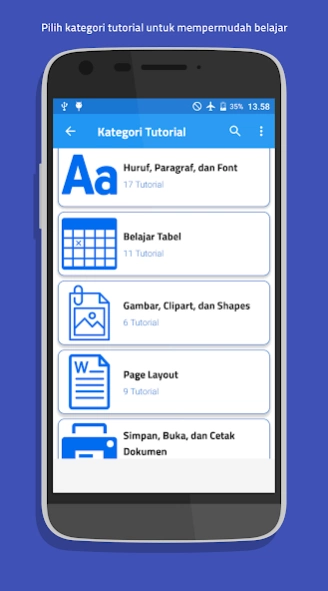Belajar MS Word Offline 1.7
Free Version
Publisher Description
Belajar MS Word Offline - Complete Self-taught Learning Tutorial Microsoft Office Word Offline
Learning MS Word (BMW) is a tutorial application for learning to use the Microsoft Word application on a computer in an easy and fun way.
Office programs are programs that are recommended to be on every computer/laptop.
Through this application you can learn easily and funly using the MS Word program.
Suitable for general use, students, office workers and everyone.
There are lots of offline MS Word tutorials without worrying about internet connection in this application. starting from simple tutorials to advanced and professional tutorials. There are categories to make it easier for you to learn, as follows:
✓ introduction to MS Word
✓ learn letters, paragraphs and fonts
✓ learn tables
✓ learn pictures, clipart, and shapes
✓ learn page layout (page layout)
✓ learn to save, open and print documents
✓ advanced tips and tricks (hard)
Apart from tutorial material, there are also MS Word keyboard abbreviations / shortcut keys to make it easier for you to learn and remember the functions of MS Word. such as crtl + A, ctrl+ X, ctrl + V, and others.
Apart from that, this application also has many features, including:
1. sound to help you read the tutorial
2. share / share
3. tutorial search
4. bookmark / favorite tutorials
5. notifications
If you have other MS Word tutorials related to improving this application in the future, you can send them to our CS developer email: csborneoit@gmail.com
free, full offline, and light application! good luck and happy learning!!
About Belajar MS Word Offline
Belajar MS Word Offline is a free app for Android published in the Reference Tools list of apps, part of Education.
The company that develops Belajar MS Word Offline is Borneo IT. The latest version released by its developer is 1.7.
To install Belajar MS Word Offline on your Android device, just click the green Continue To App button above to start the installation process. The app is listed on our website since 2023-10-17 and was downloaded 2 times. We have already checked if the download link is safe, however for your own protection we recommend that you scan the downloaded app with your antivirus. Your antivirus may detect the Belajar MS Word Offline as malware as malware if the download link to net.belajarmsword.offline is broken.
How to install Belajar MS Word Offline on your Android device:
- Click on the Continue To App button on our website. This will redirect you to Google Play.
- Once the Belajar MS Word Offline is shown in the Google Play listing of your Android device, you can start its download and installation. Tap on the Install button located below the search bar and to the right of the app icon.
- A pop-up window with the permissions required by Belajar MS Word Offline will be shown. Click on Accept to continue the process.
- Belajar MS Word Offline will be downloaded onto your device, displaying a progress. Once the download completes, the installation will start and you'll get a notification after the installation is finished.